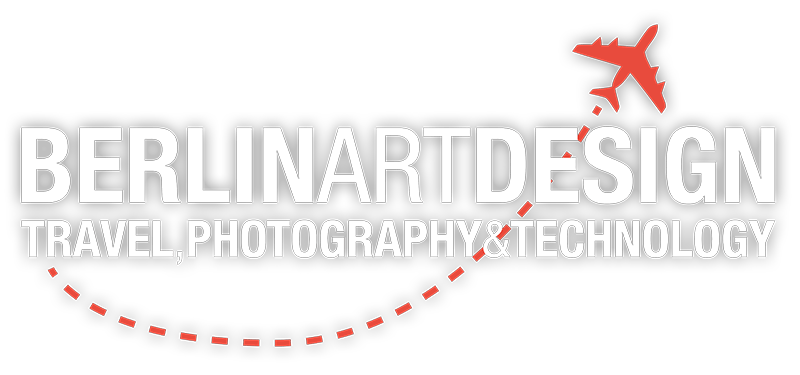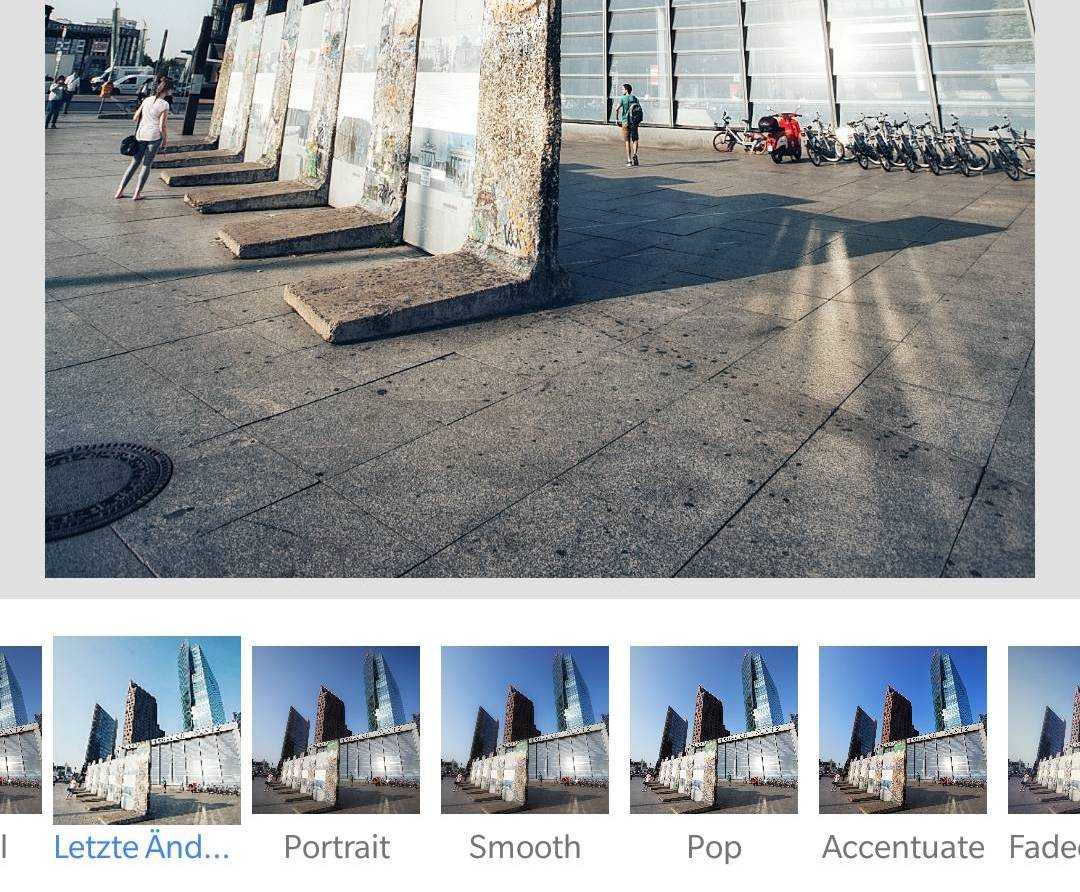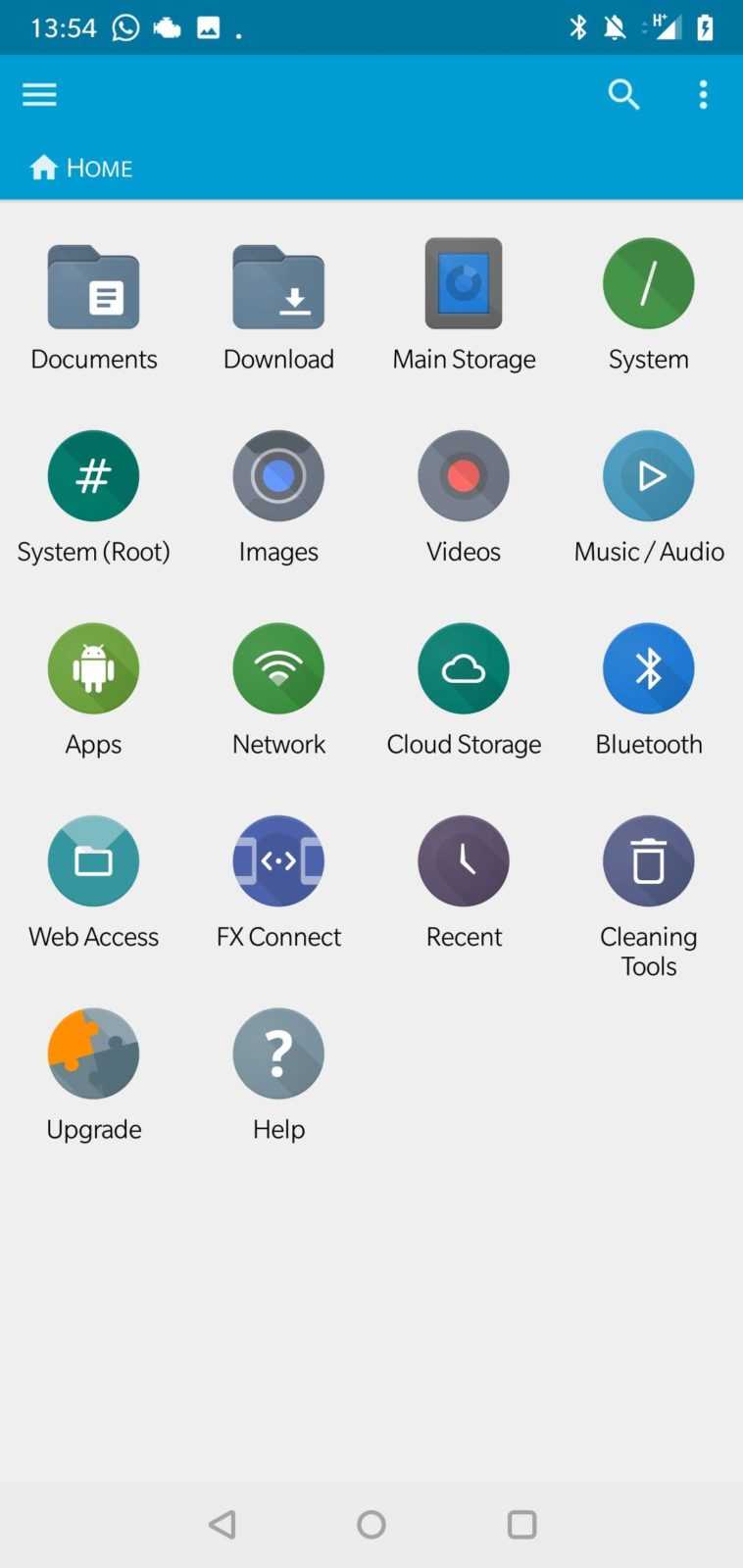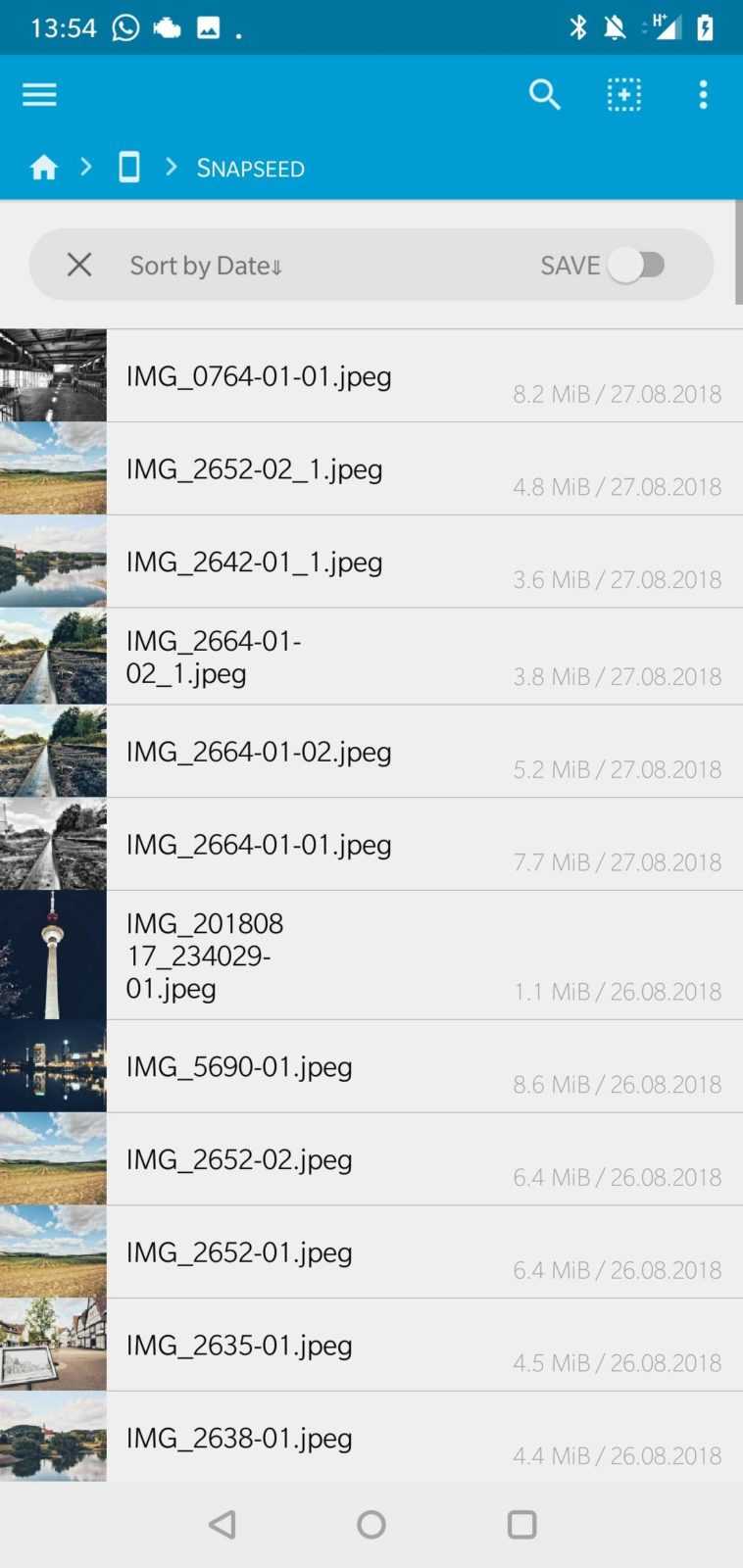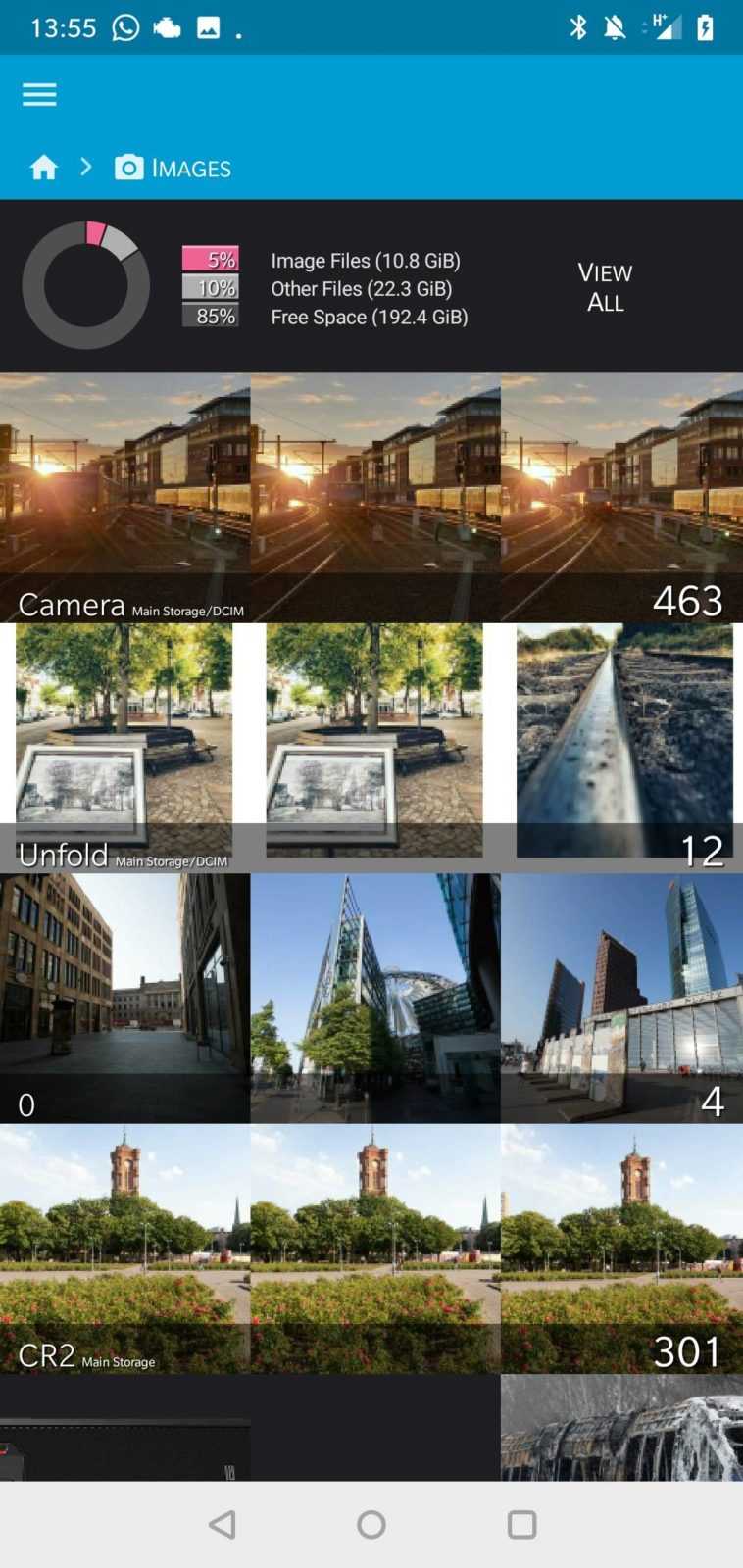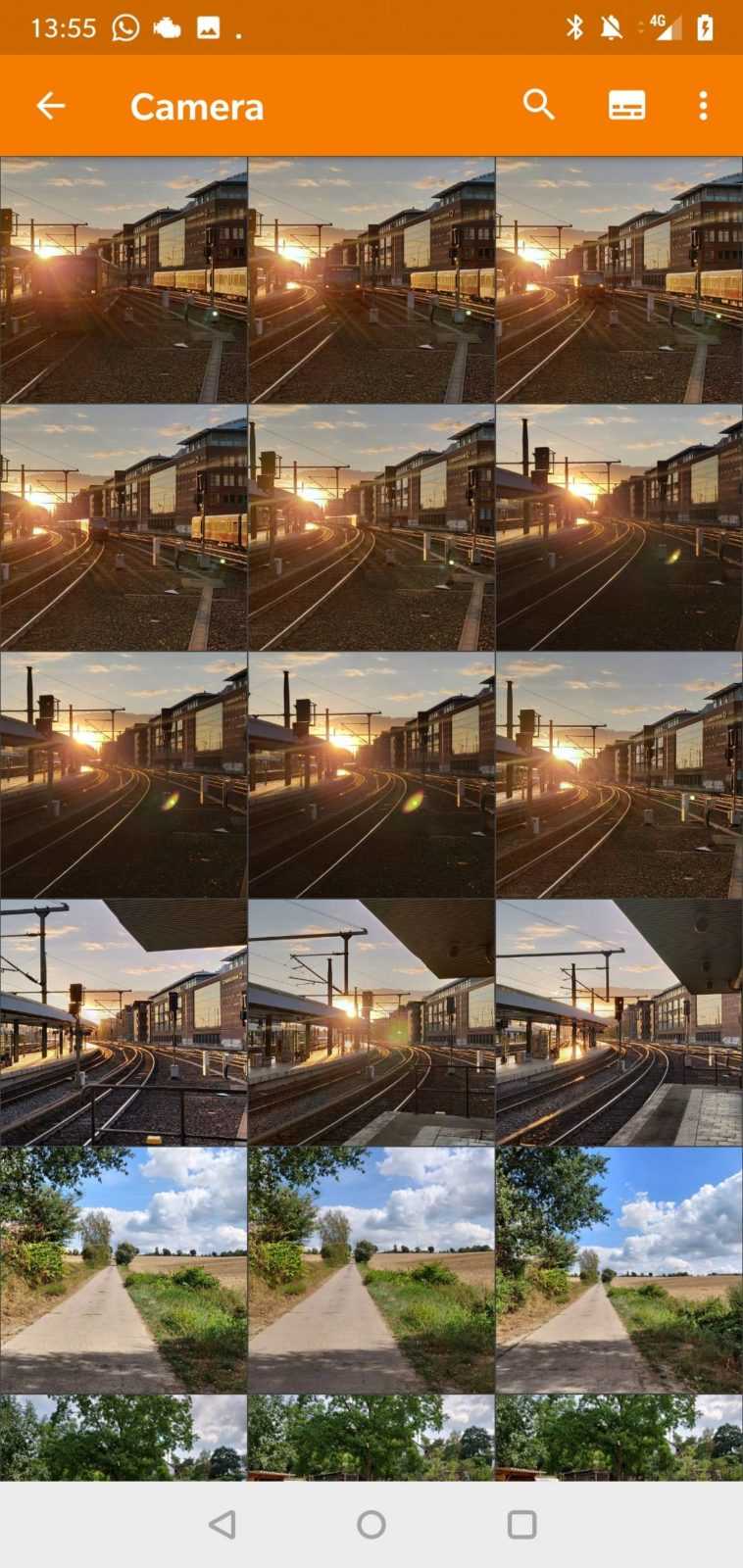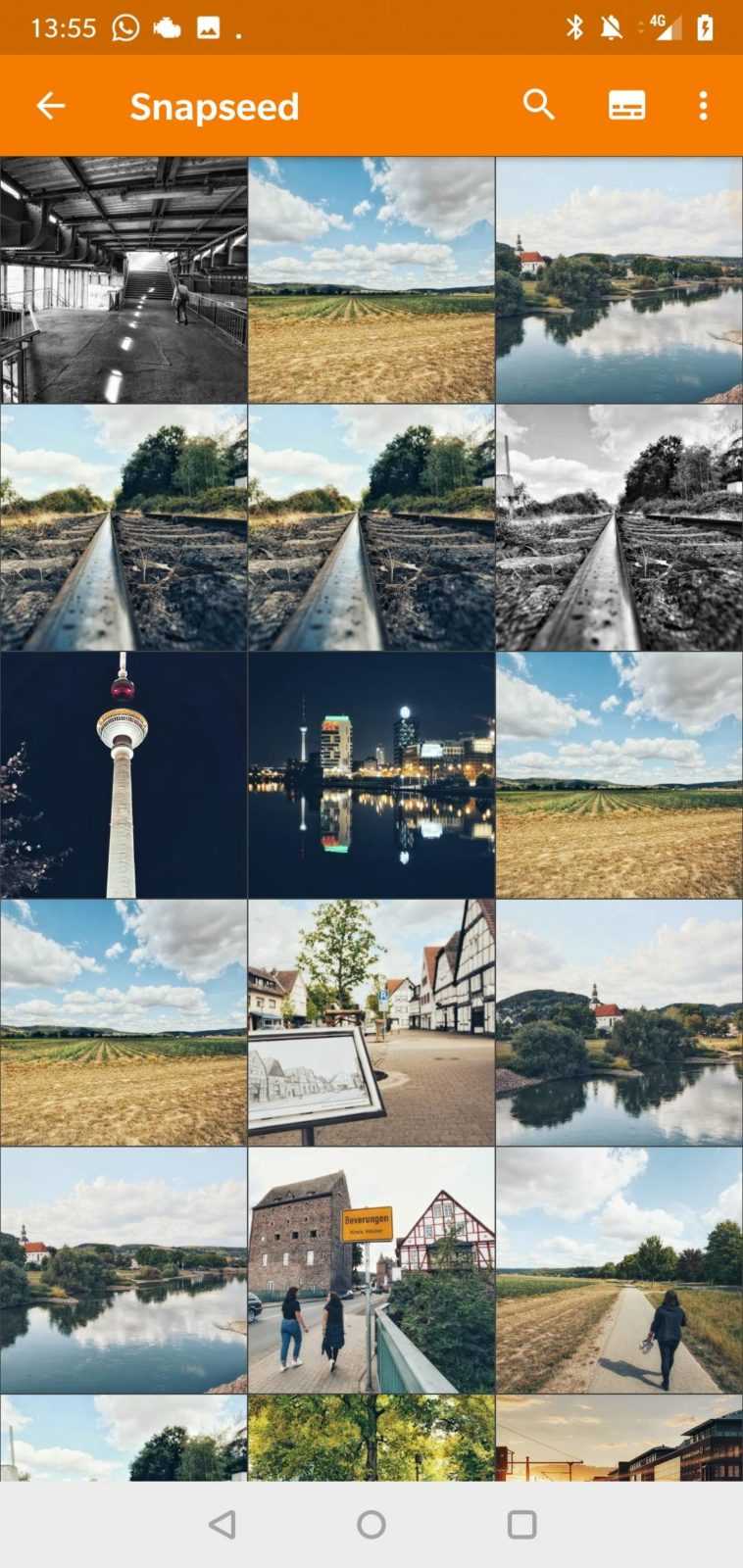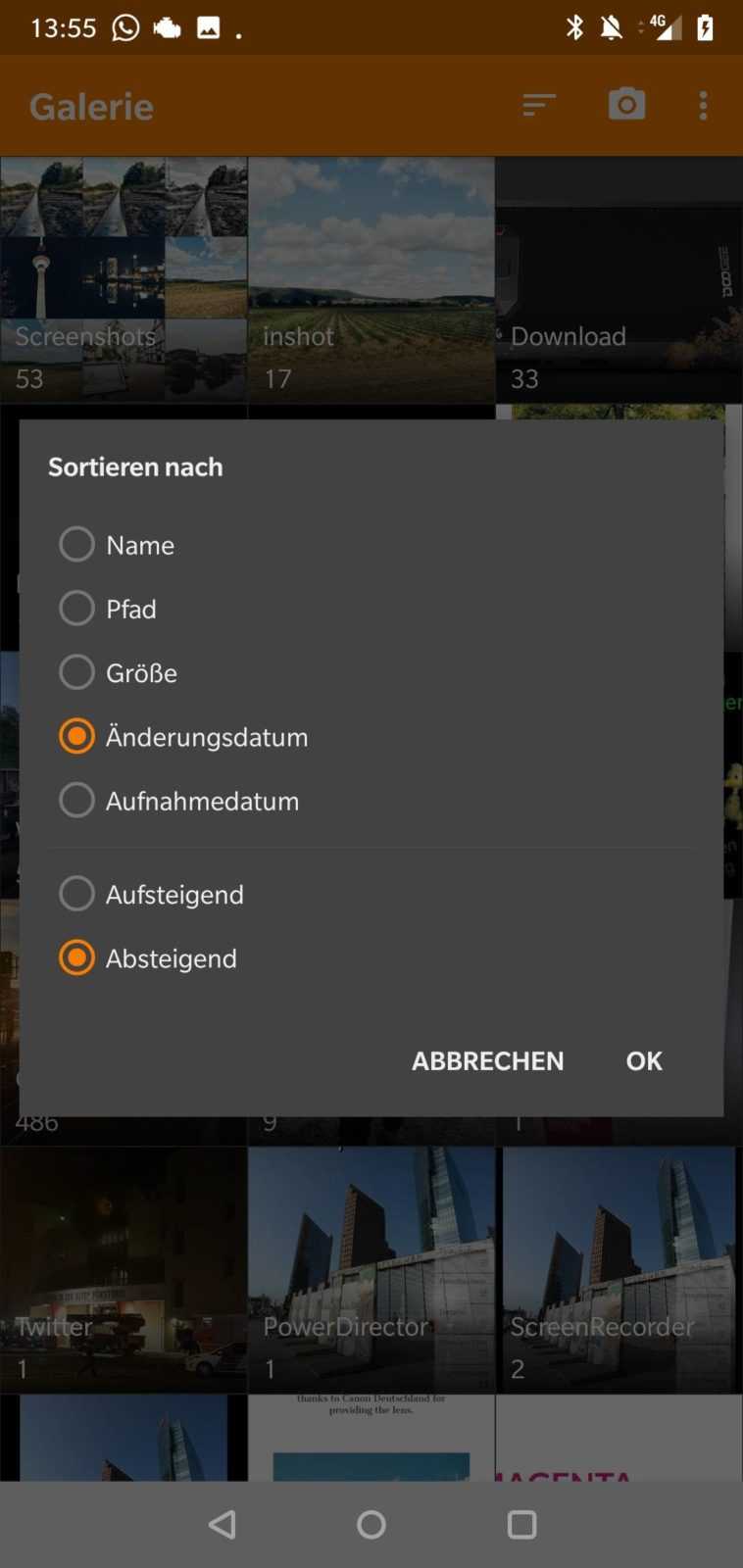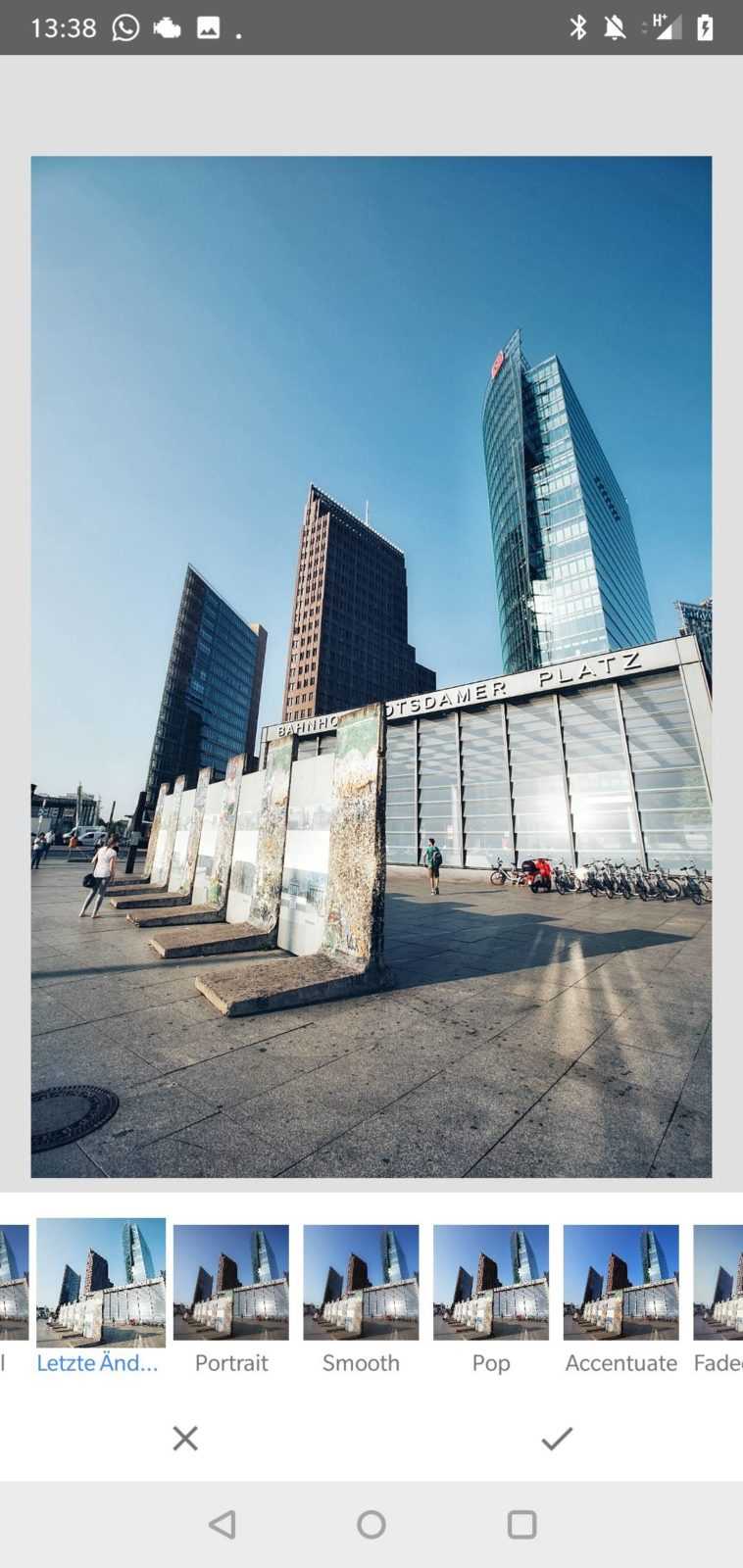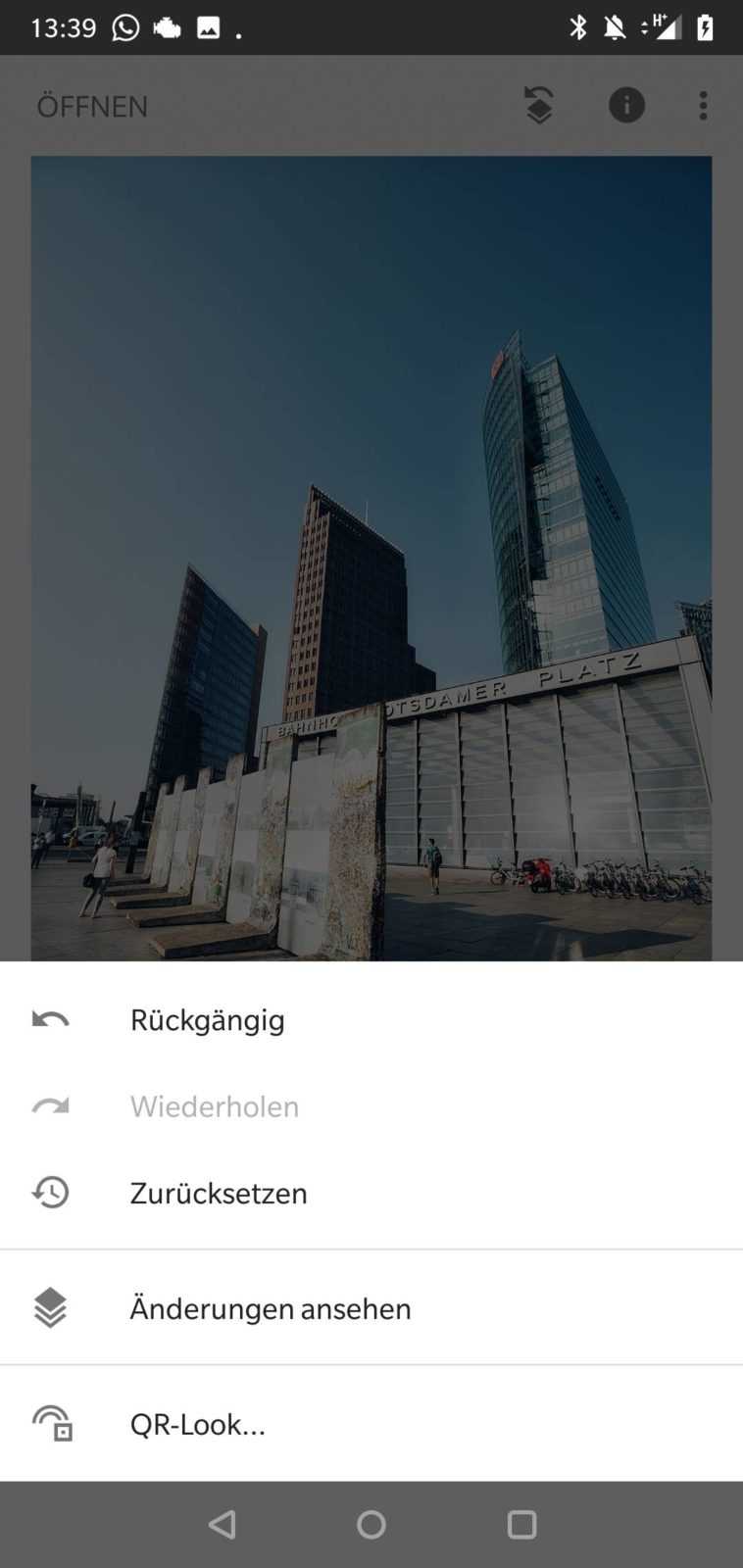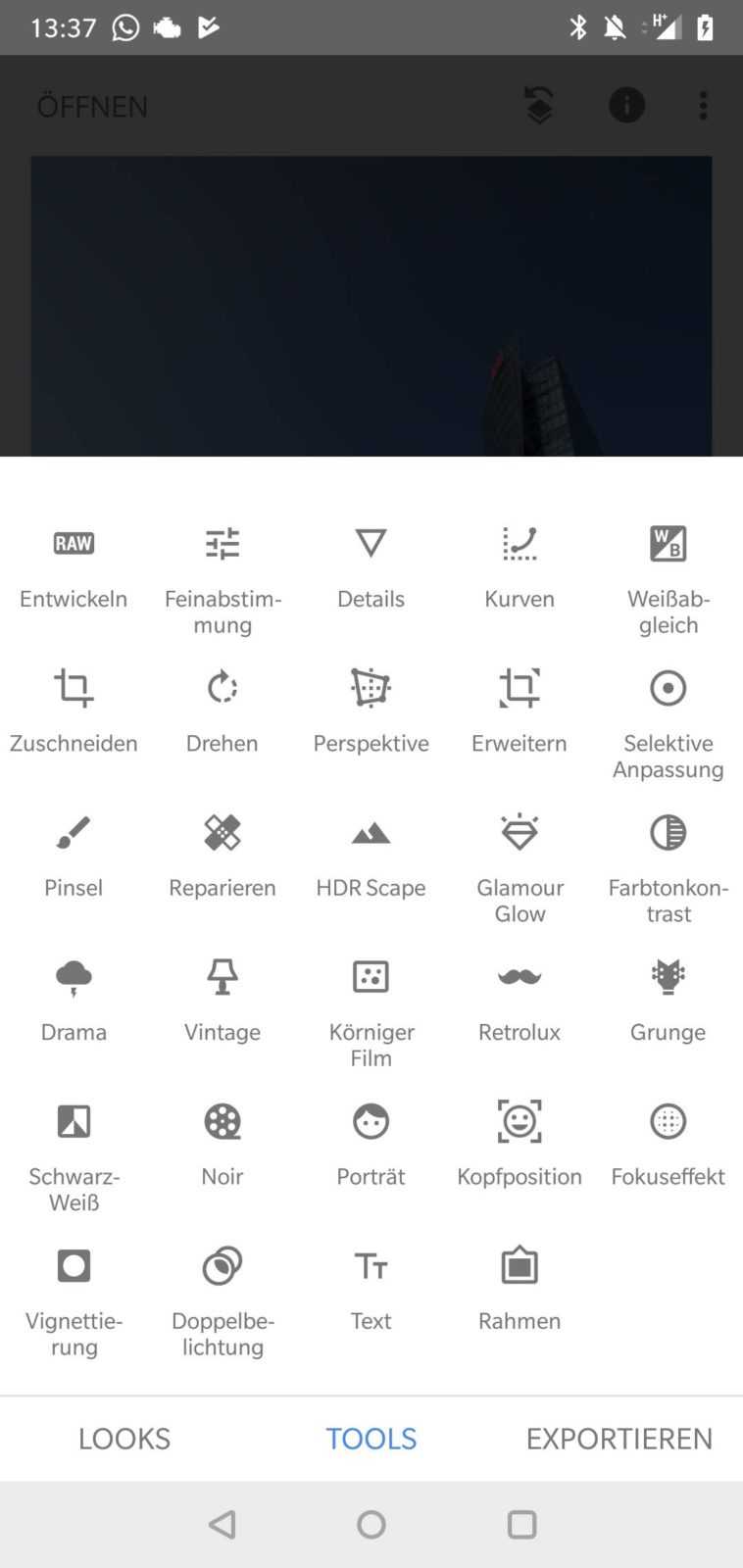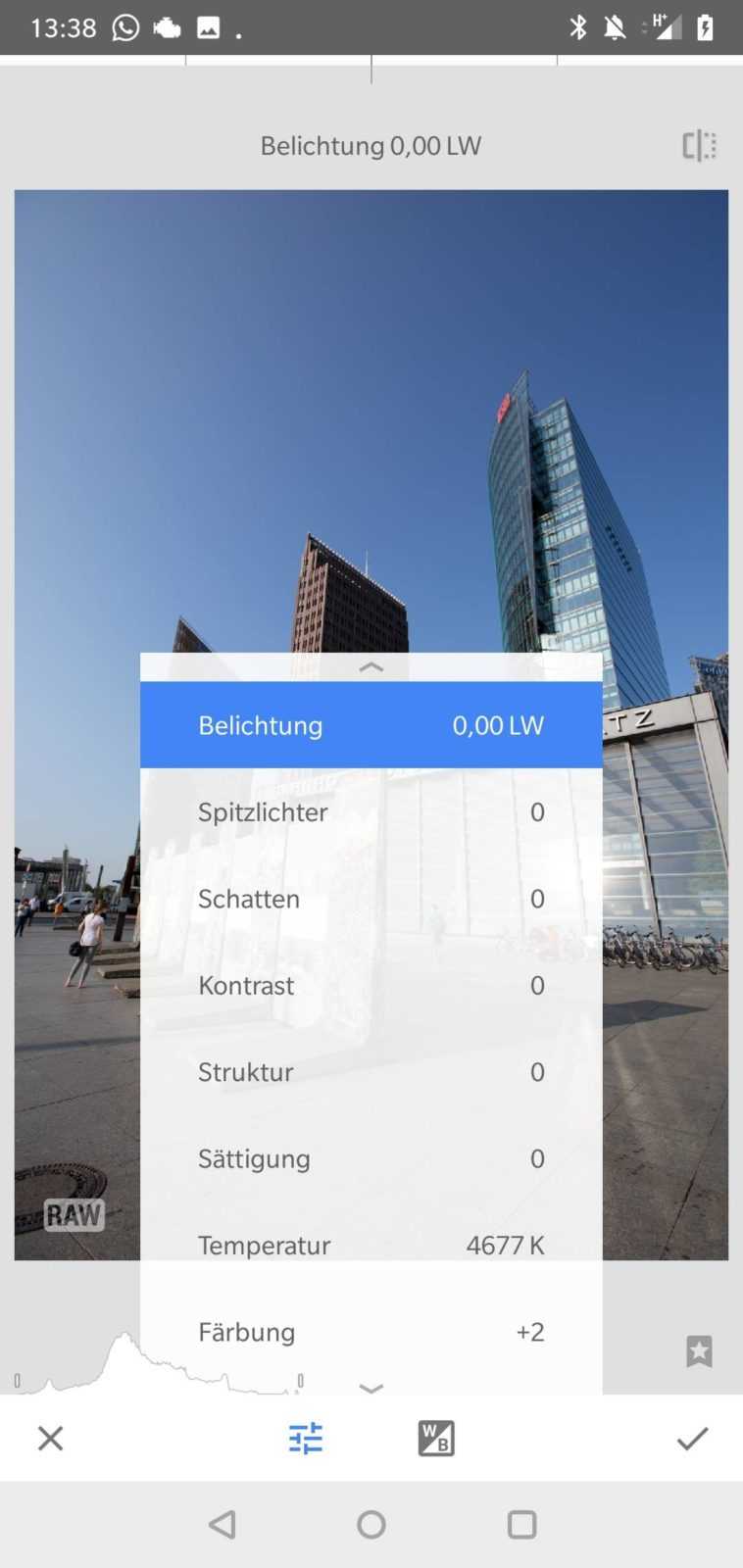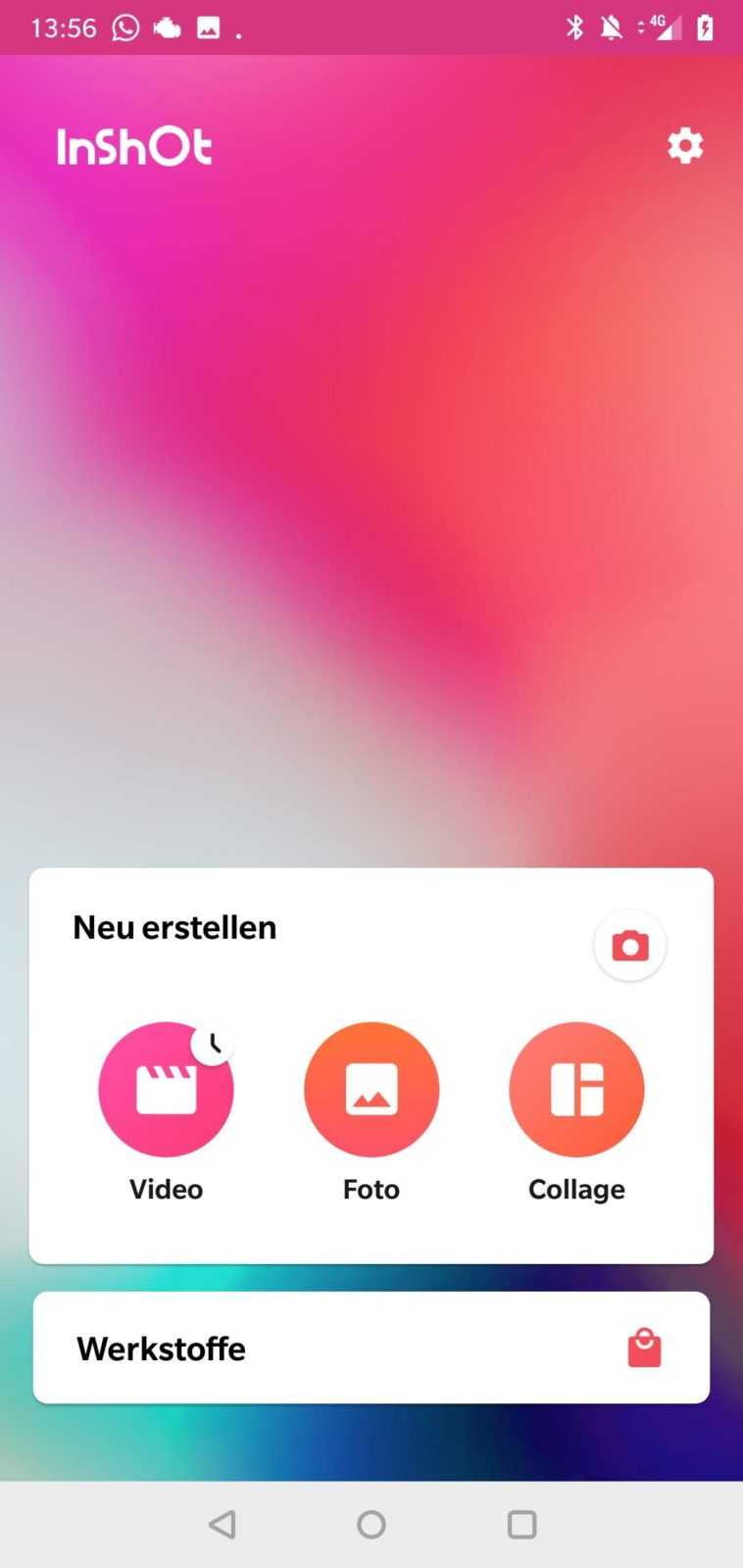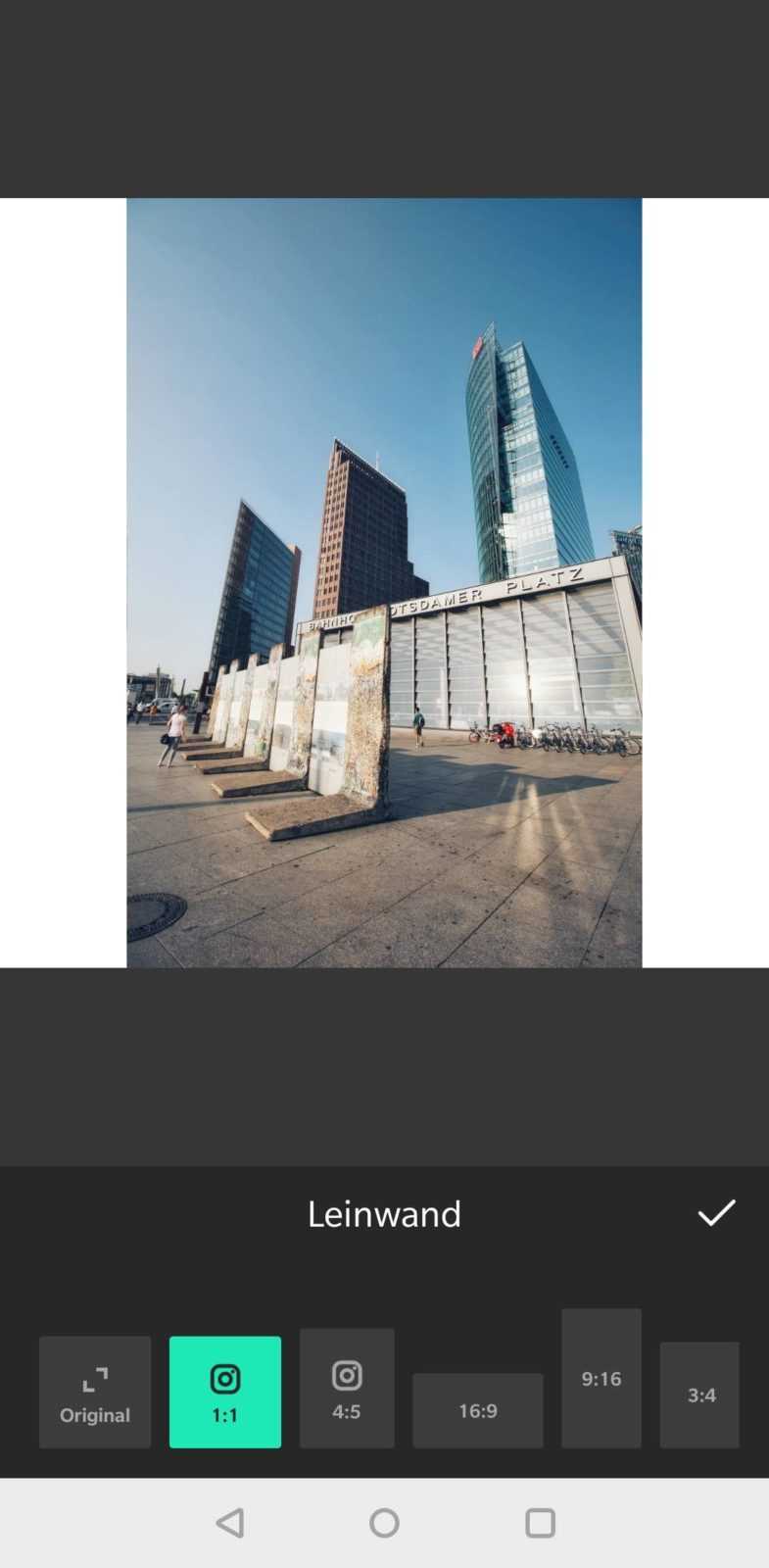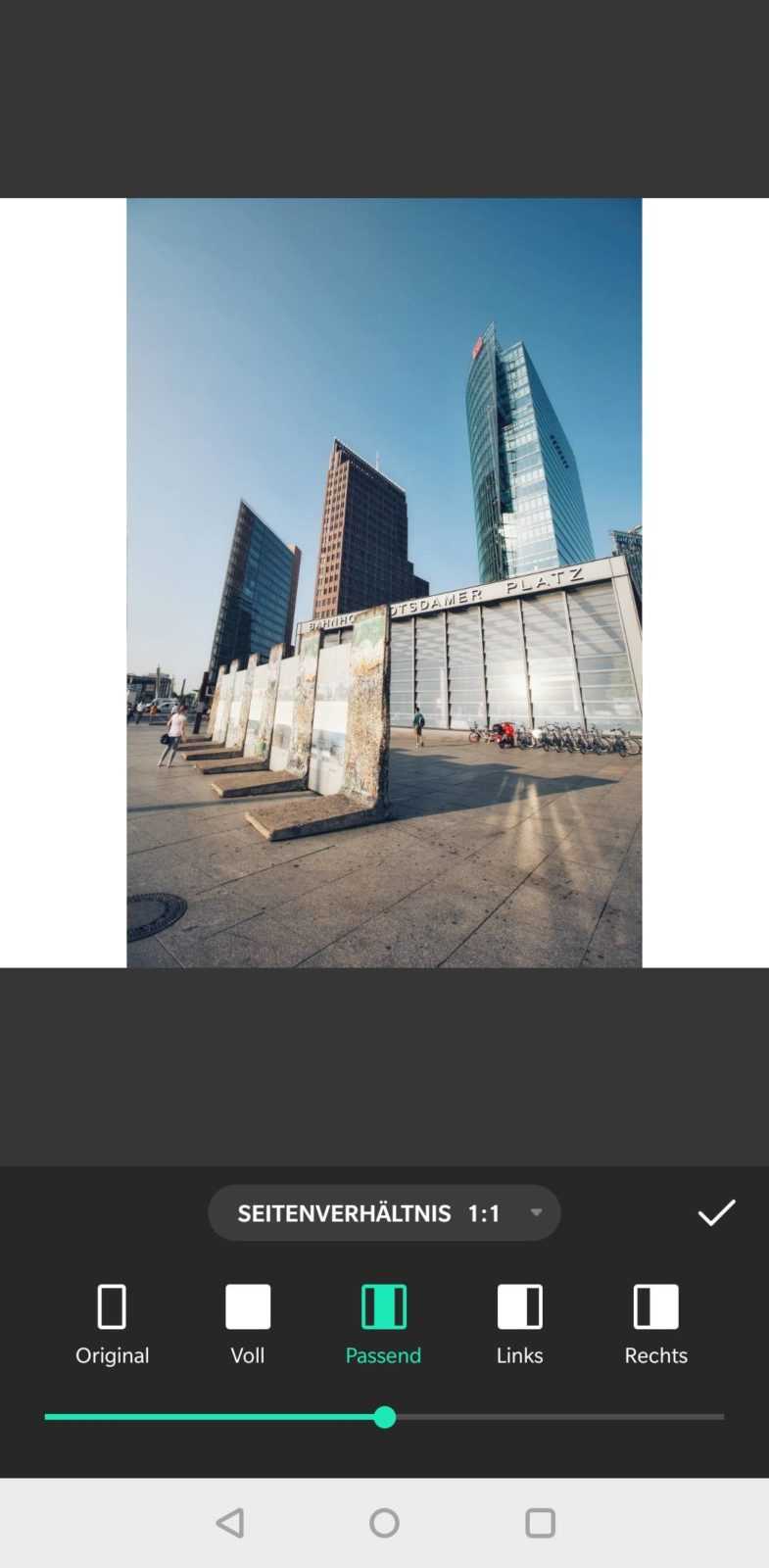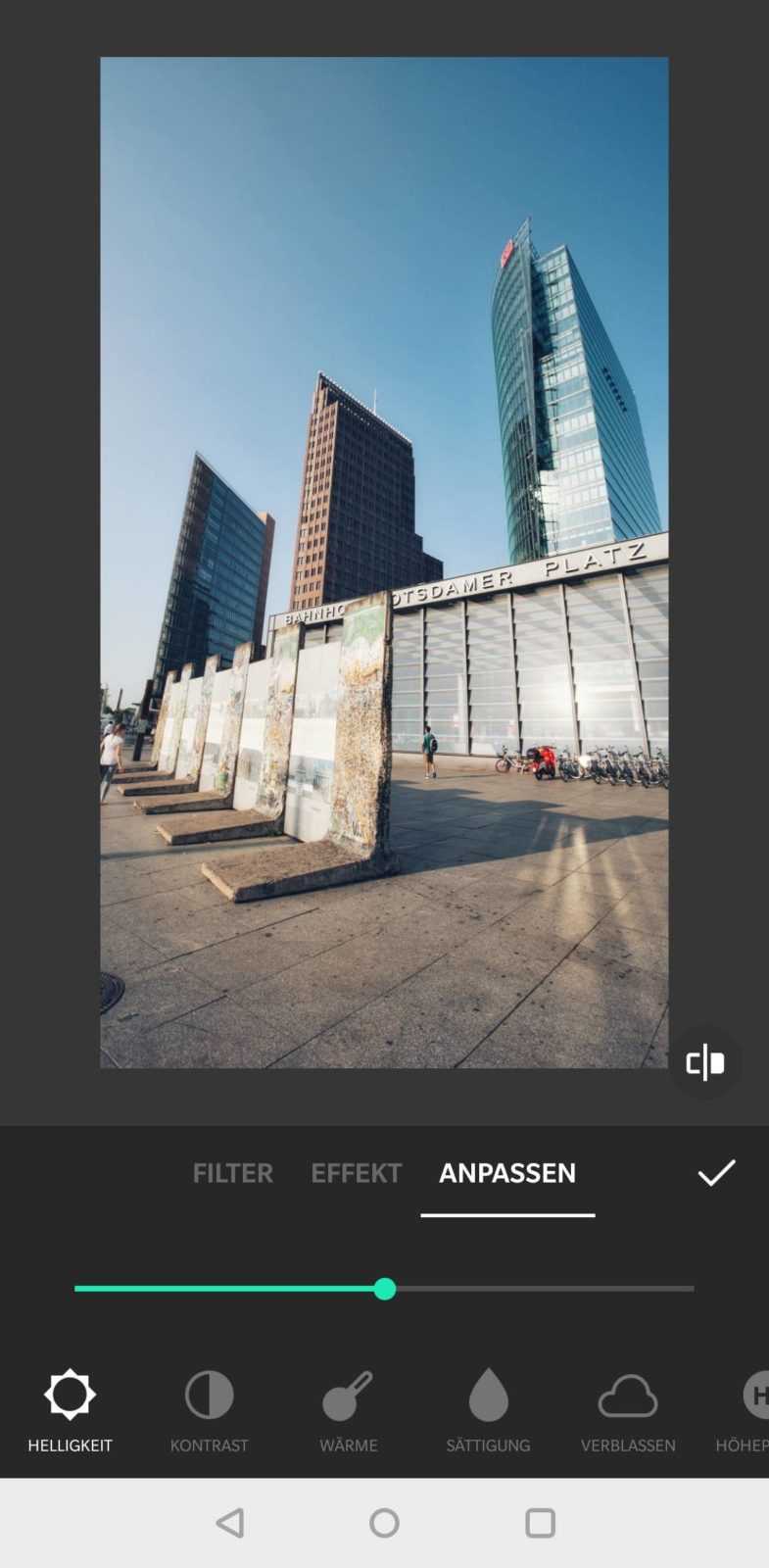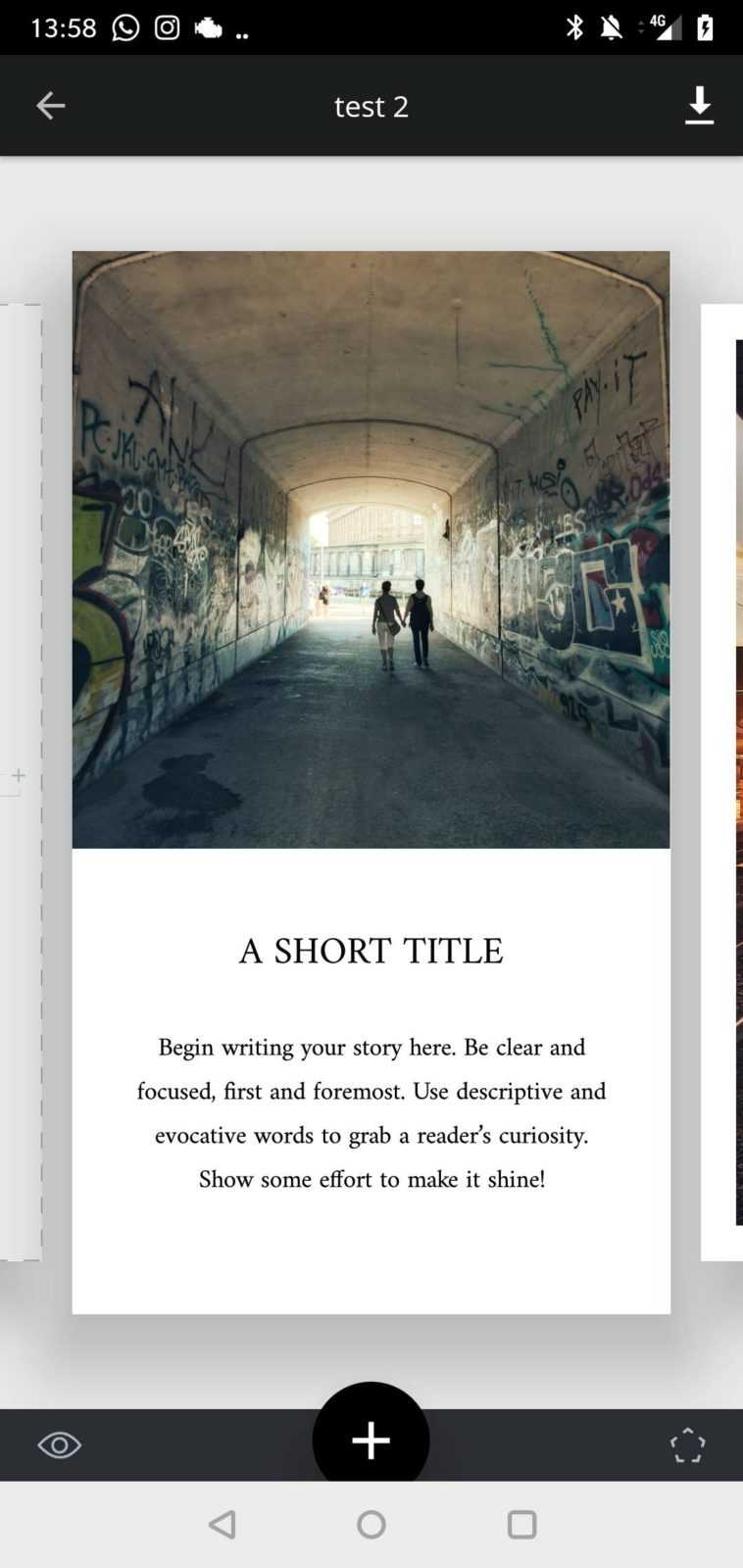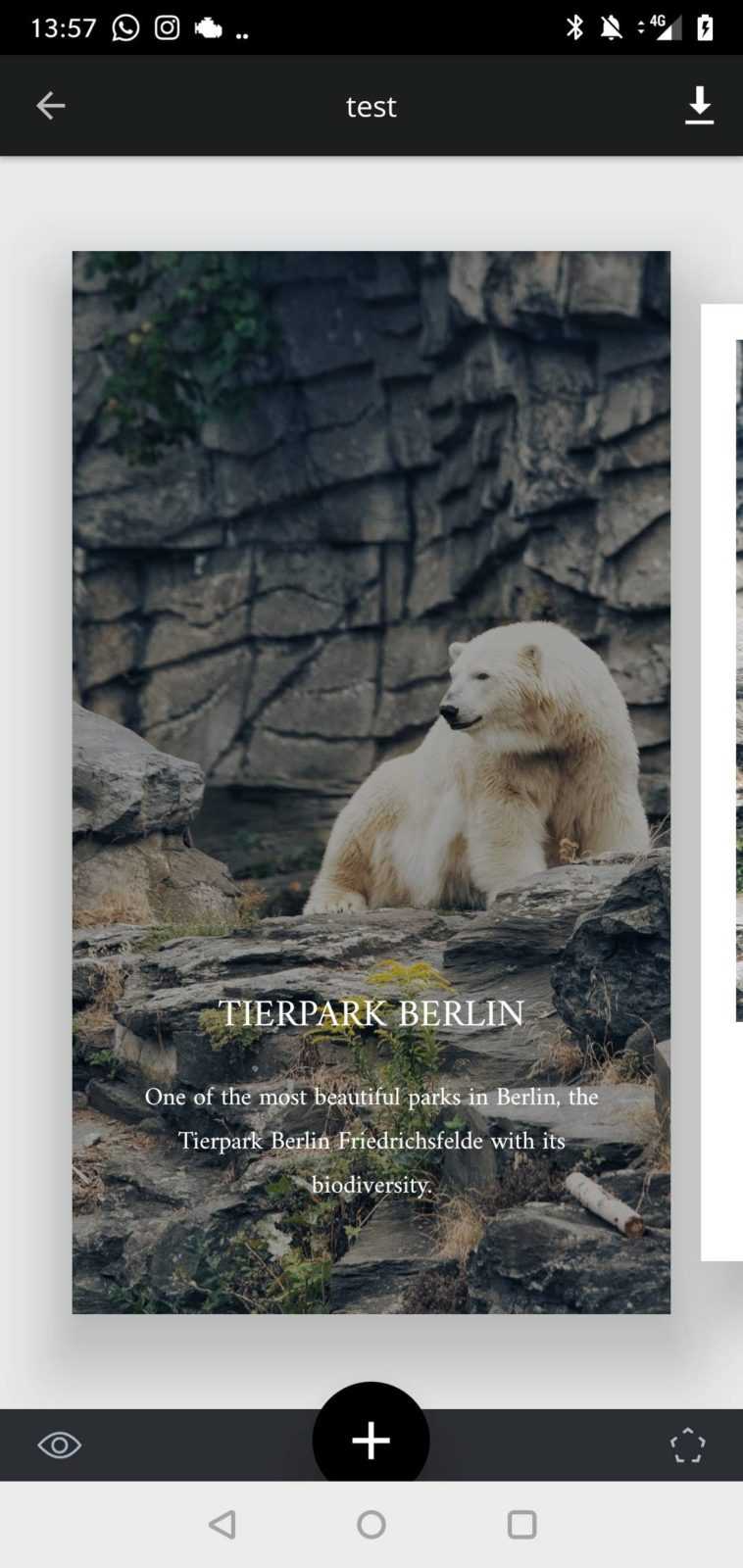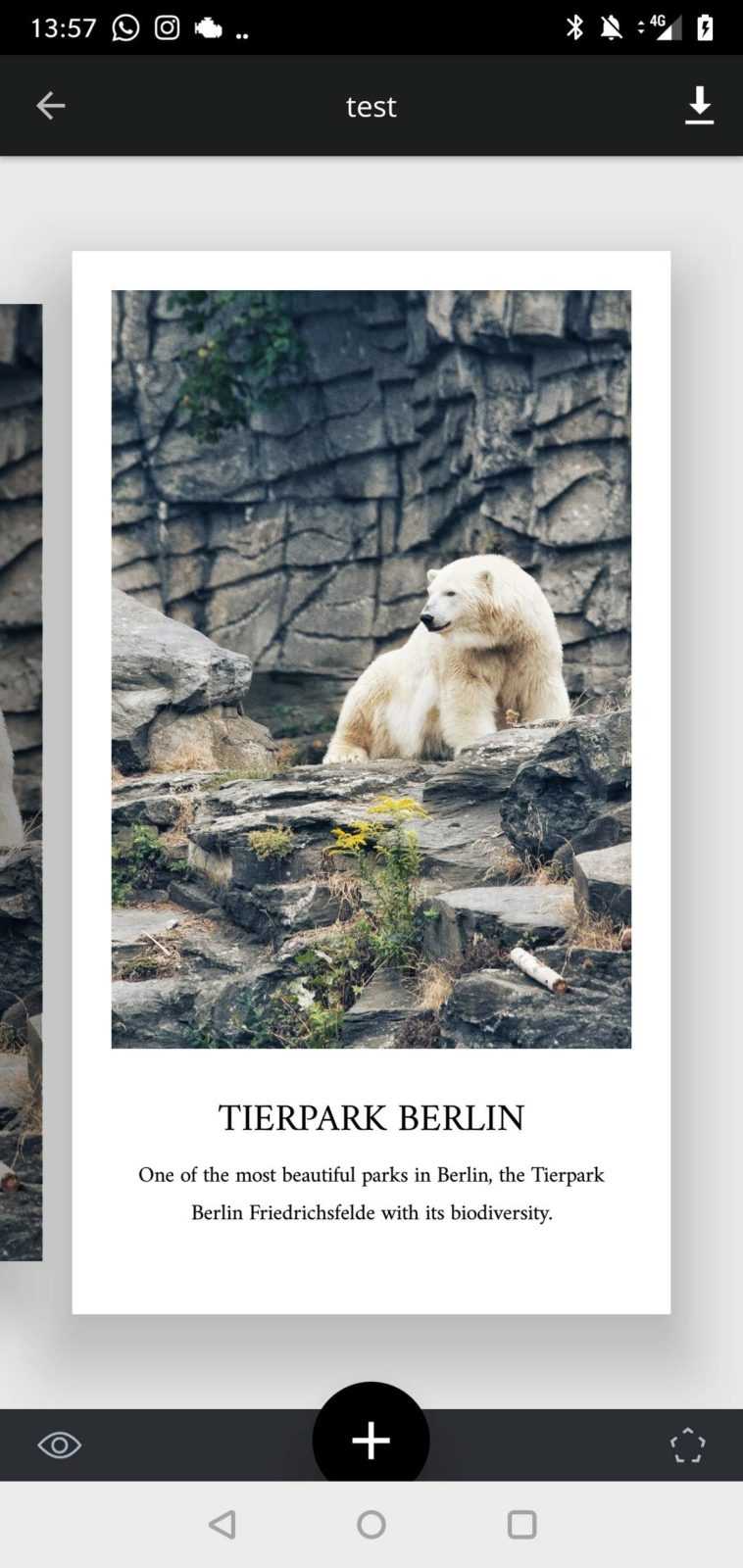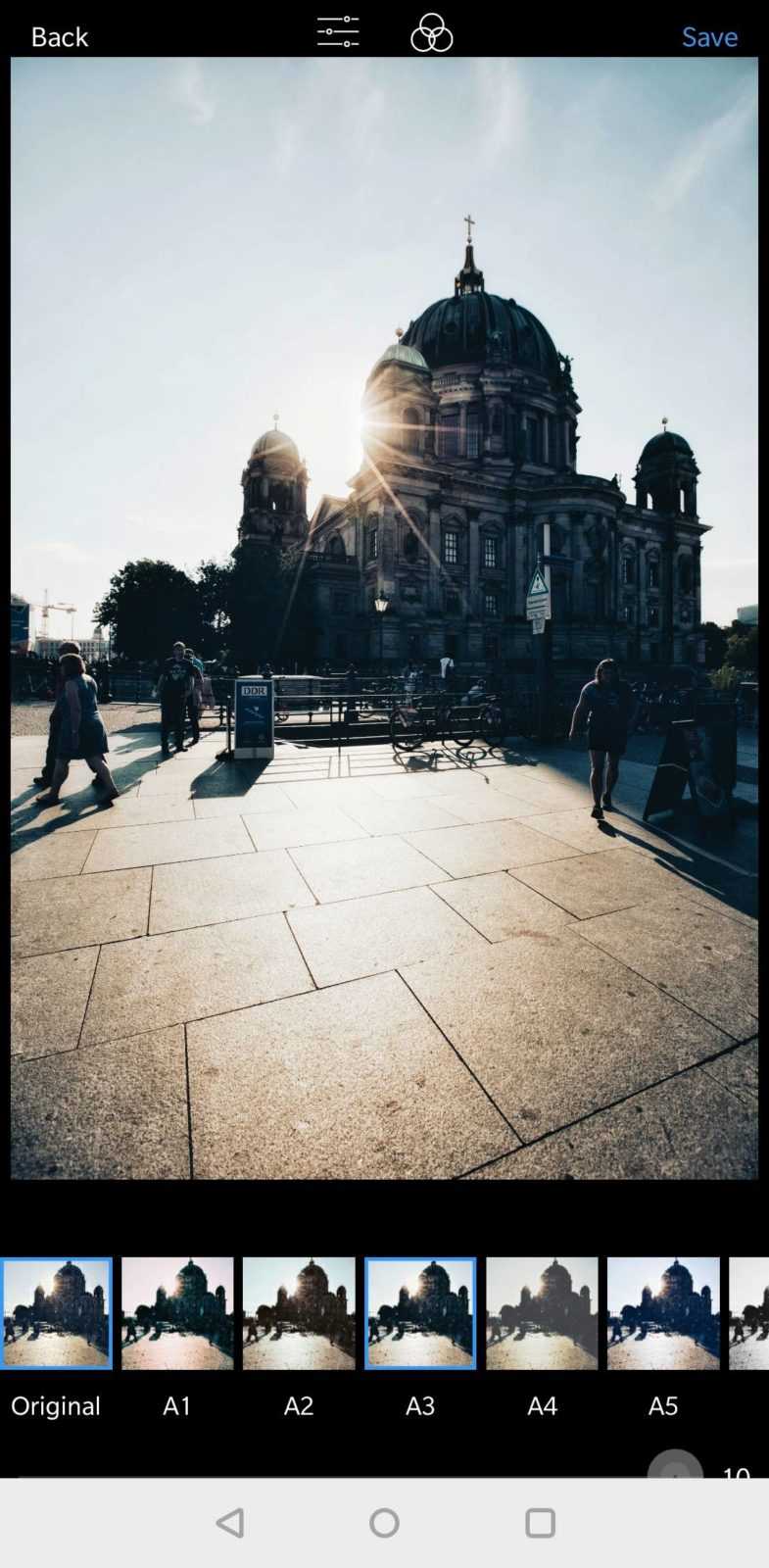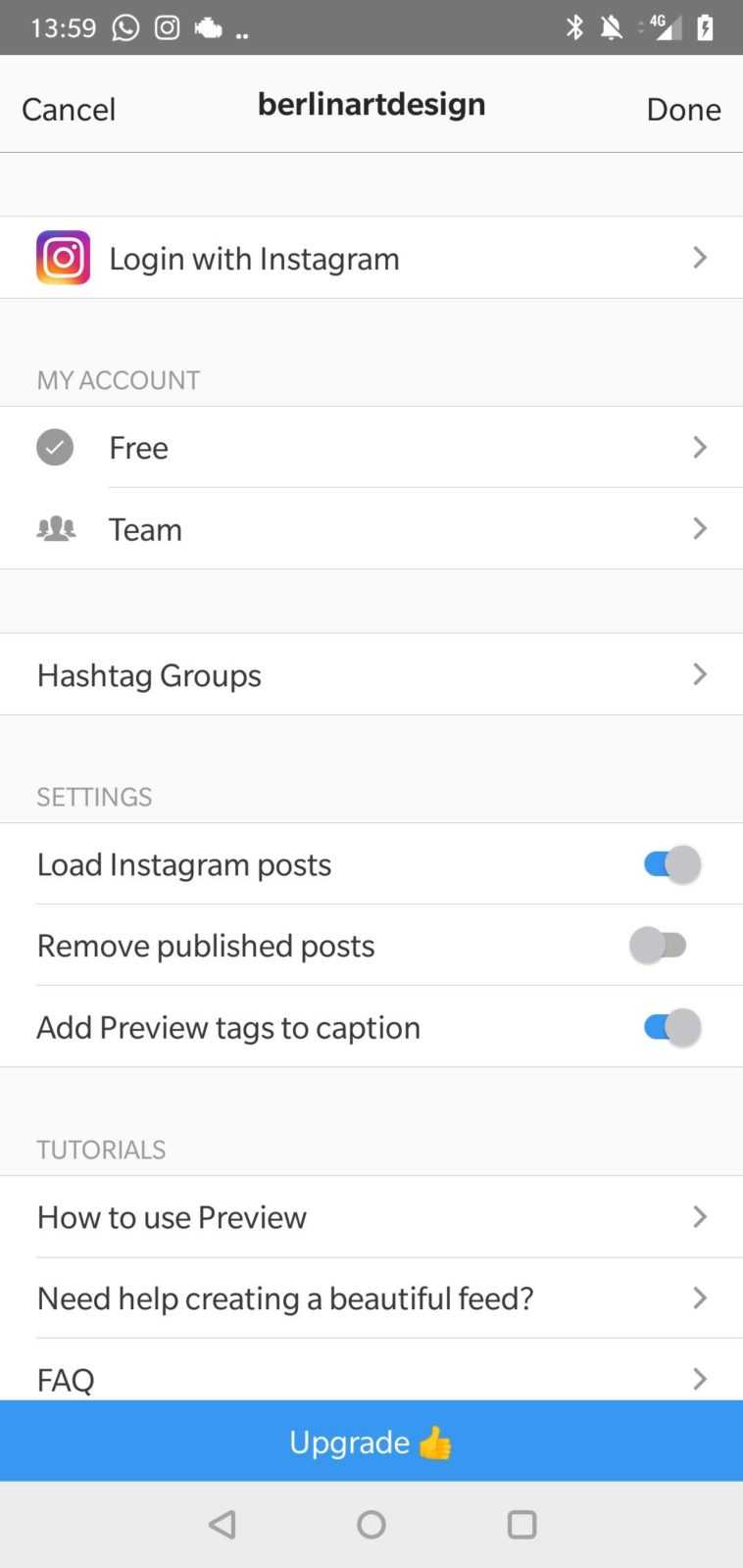A PC or Mac is becoming increasingly unimportant for fast photo editing, because there are now numerous great apps that also support RAW editing of photos and thus change the workflow immensely.
In this blog post, I’d like to introduce you to my favorite apps and some accessories I use to get pictures directly from the camera to my smartphone.
Transfer images
Many newer camera models support the direct transfer of images via WIFI. Also Canon offers this, unfortunately only as JPG and then reduced in size. So how to get RAW images onto a smartphone without a PC? That’s not so hard in itself. For my Android smartphone with a USB type C port, there are several card readers that support normal SD and MicroSD cards. Such devices are also available for the iPhone/iPad. My card reader is available for little money at Amazon.de and also supports the SDHC format.
FX File Manager
A great program for little money, for me the perfect file manager with a lot of functions and also supports archive files. Cloud services such as Google Drive, Dropbox nextcloud/owncloud can also be integrated. The FX file manager easily supports the integration of external data carriers such as SD cards or hard disks.
[appbox googleplay nextapp.fx]Simple Gallery
Simple image viewer without advertising and free of charge. Great for keeping track of his picture galleries. Advantage: The program does not scale down images like other apps.
[appbox googleplay com.simplemobiletools.gallery]Google Snapseed
In my opinion, the best image editing program for Android and iOS. The range of functions is gigantic. Snapseed also supports RAW processing from Canon cr2 format without pre-conversion to dng. The customization possibilities are very extensive and the own templates can be saved and also shared via QR code.
[appbox googleplay com.niksoftware.snapseed]InShot
I use the “InShot” app to prepare images and videos for Instagram and bring them to the appropriate size. This allows you to integrate great text effects and create simple collages. Of course this is also possible with Snapseed but often, I get faster results with InShot. Simple image editing is also possible with prefabricated filters.
[appbox googleplay com.camerasideas.instashot]UNFOLD
Relatively young app that is very popular with many fashion/modebloggers to create stylish stories. Highly recommended to quickly implement consistent stories. Unfortunately, the own style is lost and everything looks the same.
[appbox googleplay com.moonlab.unfold]Preview
Many great instagramers say that if you want to stay successful at Instagram, you need a consistent style – but that’s extremely difficult with such different photo motifs. Preview helps you to plan articles and create a preview of how your own feed will look for future articles. The Pro version supports numerous filters and a nice editing function.
[appbox googleplay com.sensio.instapreview]